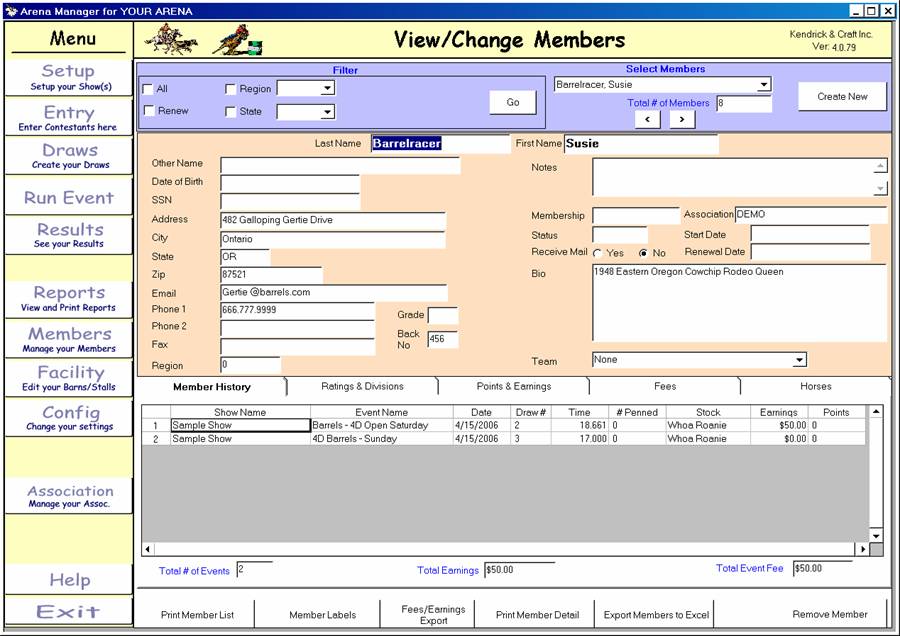
MANAGING MEMBERSHIP/ Contestants
1. The Members screen is used to manage the membership; to create new members, delete
members, can be sorted and shows how many members are in the database. Screens can be printed or exported to Excel for printing. Labels can also be printed from this screen.
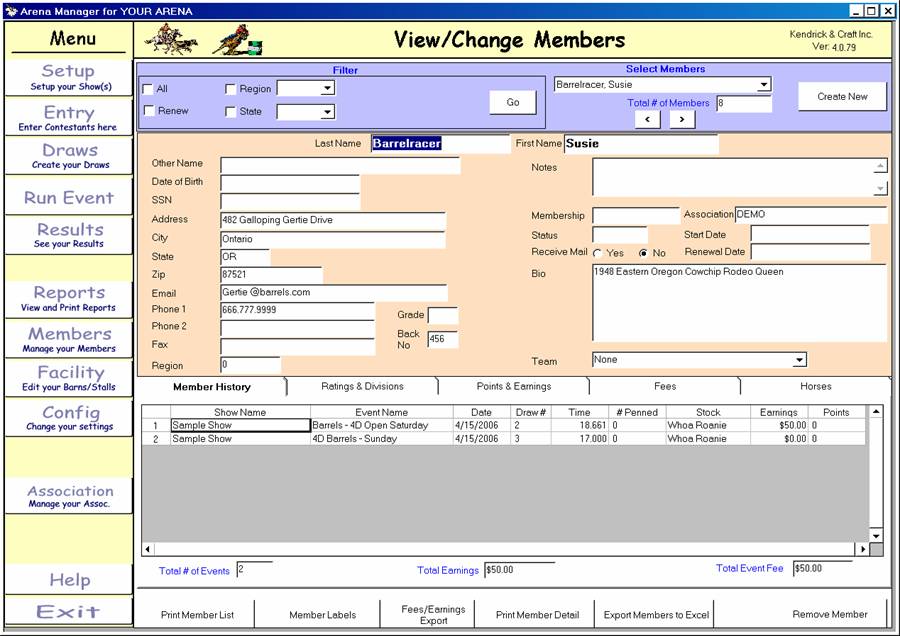
2. The Member History tab shows in what shows the member participated, the dollars
spent and the dollars earned, as well as the team number and the times for that team.
3. The other Rating & Divisions tab shows the rating, divisions, and membership numbers for the member.
4. The Points & Earnings tab shows the total earnings per year and the total points earned for the member.
for that rating number.