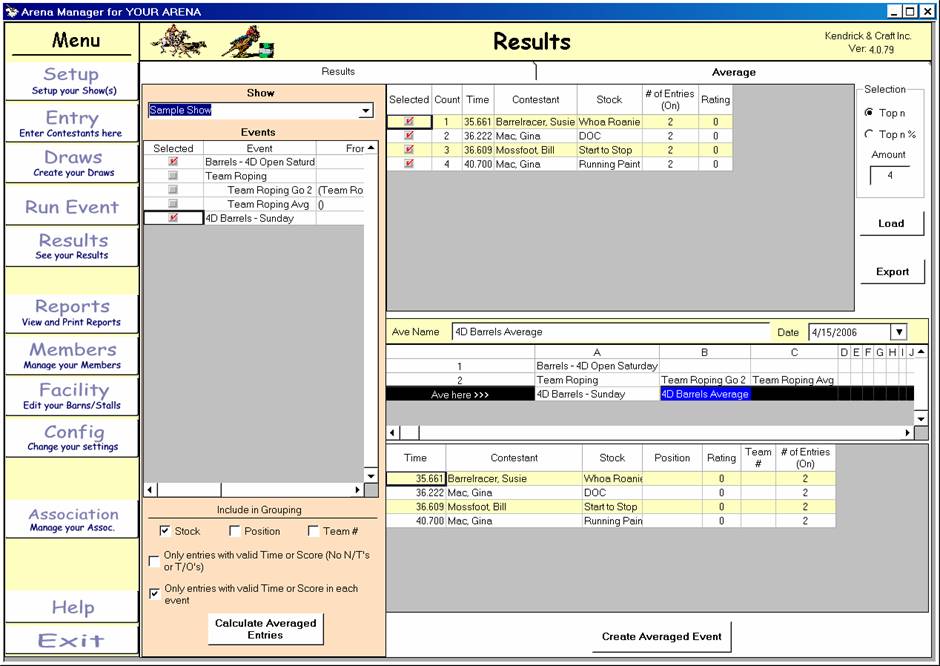
ARENA MANAGER MANUAL 12
CREATING AVERAGES
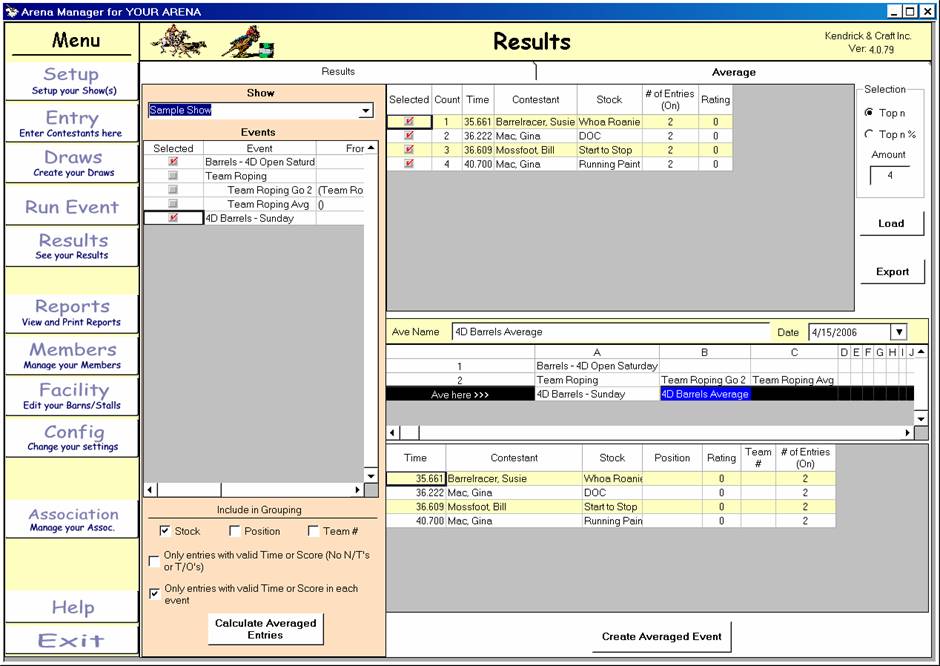
On the left side, check the events you need to “average” , at the bottom left select the options that fit YOUR RULES, The selections and results will vary widely depending on the event type, and your rules.
Click the “Calculate Averaged Entries” the calculated entries will load to the upper right grid, The display in the upper right should be what you expected to see. If it is not what you expected, try reselecting the options differently, and recalculate the average. When you have correct results in the upper right grid, then you can select what gets displayed for your final “Average” report, if you only want to show the Top 3, click the Top’N” button then put a 3 Load box, and click LOAD, the results as you have selected will Go to the bottom grid – this is the same information that will come up in the Average report. Type the Name of the Average Report in the “Average Name” text box, then click on the LINE in the grid just below to tell the program where you would like it to appear in the order of event listings, If you DO NOT do this step , the average will not be created.